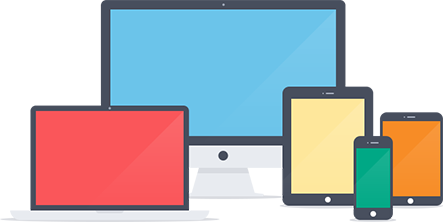YOUR PHONE IS YOUR NEW MOUSE
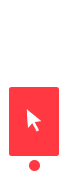 click to know how
click to know how


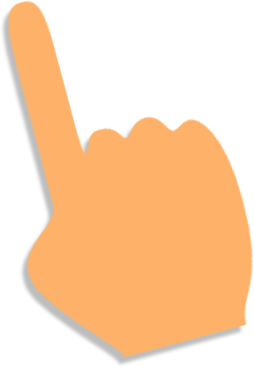
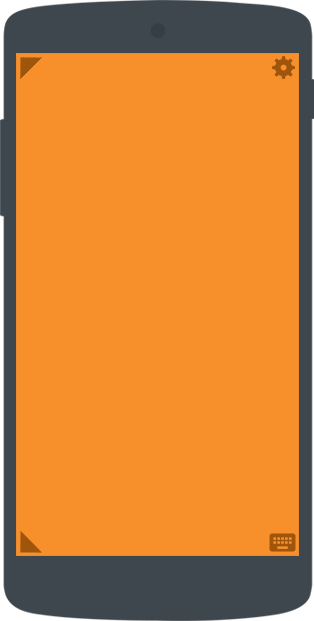
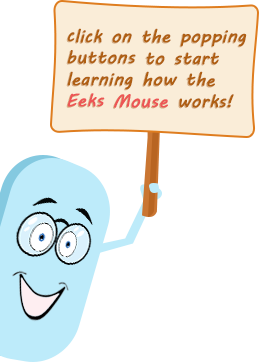

Save another shortcut
for quick access

Save a shortcut for
quick access

Use your keypad
as your keyboard

Set preferences like
mouse sensitivity or
naming your device.
To point, simply move your finger across screen
To click, single tap on the screen
To right-click, double tap on the screen
To drag, long tap on the screen
To scroll, move two fingers on the screen


Eeks Mouse needs a software to communicate with your computer
Download the exe file for windows
Install & Run the Eeks Windows app
Find your device in the list of devices
Click Connect & use your phone as a mouse